Adzooma Review 2026: Is It Worth It? (Honest Breakdown + Better Alternatives)
Adzooma review 2026: honest breakdown of features, pricing (free vs paid), limitations, and better alternatives like groas for autonomous Google Ads management.

Marcus stared at his screen, surrounded by seventeen different tabs, each showing a different Optmyzr report. Custom dashboards, performance summaries, quality score analytics, geo-performance breakdowns, budget forecasts - the list went on. It was 9:47 PM on a Wednesday, and he was still trying to piece together a coherent story about his campaigns' performance for tomorrow's client meeting.
"There has to be a better way," he muttered, clicking through yet another multi-layered dashboard that promised to simplify his PPC reporting but somehow made everything feel more complicated.
Sound familiar? If you're wrestling with Optmyzr reporting 2025 and wondering whether all these features actually make your life easier or just create more digital paperwork, you're not alone. Let's dive deep into what Optmyzr's reporting tools actually deliver, where they fall short, and why some marketers are finding clearer paths forward.
First, let's give credit where it's due. Optmyzr reporting 2025 comes packed with features that sound impressive on paper. Reviewers find Optmyzr's reporting features to be highly efficient and user-friendly. They value the ease of report creation and the ability to generate custom and automated reports, which saves them considerable time.
Custom Dashboard CreationOptmyzr's custom dashboards are genuinely powerful. You can pull data from multiple accounts, create visualizations that match your brand, and build reports that tell the specific story you need to tell. The Account Dashboard is amazing for managing multiple client accounts. Being able to set up alerts prevents overspending or accounts from stopping advertising. Also, it's very easy to spot accounts underperforming (ROAS / CPA).
Automated Report SchedulingSet it and forget it - Optmyzr can automatically generate and email reports to stakeholders on whatever schedule you choose. Weekly performance summaries, monthly deep dives, quarterly business reviews - all automated.
White-Label CapabilitiesFor agencies, the ability to brand reports with your own logo and styling is valuable. Clients receive professional-looking reports that reinforce your agency's brand rather than Optmyzr's.
Cross-Platform Data IntegrationOptmyzr helps advertisers speed up campaign optimization and see maximum value from their spend on Google Ads, Microsoft Ads, Amazon Ads, Meta Ads, and LinkedIn Ads. Having all your platform data in one reporting interface eliminates the need to jump between different dashboards.
Let me walk you through what actually happens when you try to create a comprehensive report in Optmyzr, based on real user experiences in 2025.
When you first dive into Optmyzr's reporting features, you're greeted with a blank canvas and infinite possibilities. This sounds great until you realize that infinite possibilities also mean infinite decisions to make.
You'll need to:
Marketing manager Sarah Chen from TechFlow Digital described her experience: "I thought I'd spend 30 minutes setting up a simple performance dashboard. Four hours later, I was still trying to figure out why my conversion data wasn't matching between two different widgets on the same dashboard."
This is where things get technical. Each widget needs to be configured with:
The challenge isn't that Optmyzr lacks options - it's that it has too many. Every decision requires understanding how different data sources work, how metrics are calculated, and how various settings interact with each other.
Once everything is configured, generating the actual report is relatively straightforward. Optmyzr processes the data and creates your visualizations. However, this is where many users discover configuration issues that require going back to step 2.
Common issues include:
Reports aren't set-and-forget, even with Optmyzr's automation. Campaign structures change, new campaigns launch, goals shift, and reporting needs evolve. This requires regular maintenance of your dashboard configurations.
I reached out to dozens of marketers using Optmyzr reporting 2025 to get their honest take on the platform. Here's what they told me:
David Rodriguez, Digital Marketing Director: "Optmyzr's reporting tools are incredibly powerful, but they're also incredibly complex. I have team members who've been using the platform for six months and still struggle to create meaningful reports without help."
Jennifer Walsh, Agency Owner: "We love the customization options, but every new client report requires hours of setup. It's gotten to the point where we factor dashboard creation time into our onboarding costs."
One consistent complaint across user feedback concerns data delays and inconsistencies.
Michael Park, E-commerce Marketing Manager: "The biggest frustration is data lag. By the time our automated reports show problems, we've already burned through budget. Real-time insights would be game-changing for our business."
Lisa Thompson, PPC Specialist: "I've noticed discrepancies between what Optmyzr shows and what I see directly in Google Ads. Not huge differences, but when you're presenting to executives, every number needs to be bulletproof."
Tom Harrison, Marketing Coordinator: "I'm three months into using Optmyzr, and I still feel like I'm only using 20% of its capabilities. The learning curve is steep, and there's always another feature or setting I didn't know existed."
Rebecca Martinez, Freelance PPC Consultant: "Sometimes I think Optmyzr gives me too much information. I can create reports with dozens of metrics and visualizations, but that doesn't necessarily make them more useful. Often, simpler is better."
Beyond the monthly subscription fee, Optmyzr reporting 2025 comes with hidden costs that many users don't anticipate:
Based on user feedback, here's the real time investment for Optmyzr reporting:
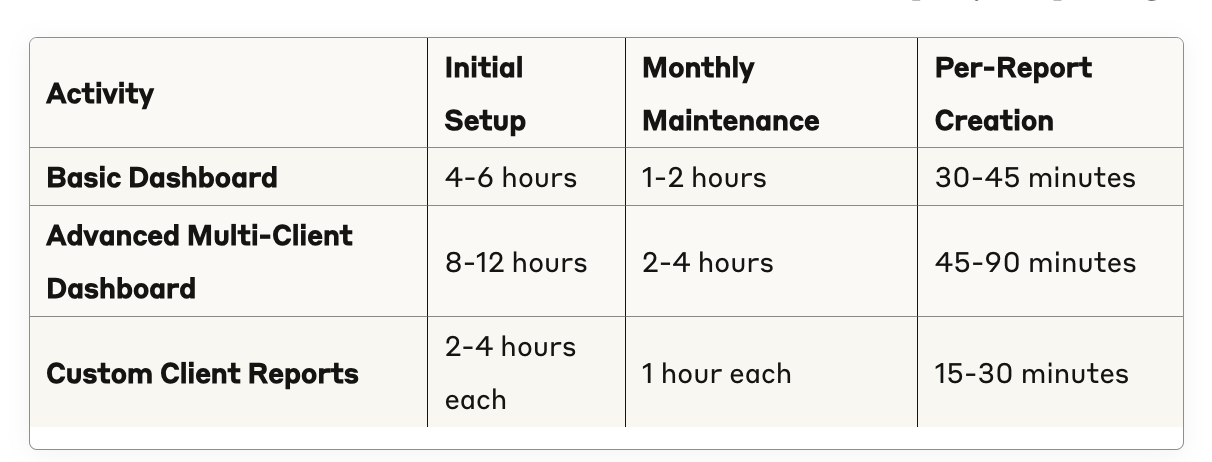
For a marketing manager earning $75,000 annually, the initial setup alone represents $150-450 in labor costs per dashboard.
Most teams need dedicated training to use Optmyzr's reporting features effectively. This includes:
Time spent wrestling with reporting configurations is time not spent on strategy, optimization, or business development. Several users mentioned that complex reporting setups often become their own projects, pulling focus from actual campaign performance.
This is where Marcus's story takes a dramatic turn. After months of drowning in Optmyzr's reporting complexity, a colleague mentioned groas and its approach to PPC analytics.
"Just connect your account and see what happens," they said. "No setup required."
Marcus was skeptical. After investing so much time in Optmyzr's custom dashboards, the idea of "no setup" seemed too good to be true. But curiosity won, and he decided to give groas a try.
What happened next changed Marcus's entire perspective on PPC reporting. Within ten minutes of connecting his Google Ads account to groas, he had clearer insights into his campaign performance than he'd ever gotten from hours of Optmyzr dashboard creation.
groas didn't ask him to configure widgets or choose metrics. The AI automatically identified the most important performance indicators for his specific campaigns and presented them in a clean, intuitive interface.
Unlike Optmyzr's batch-processed reports, groas provides real-time insights that help prevent problems rather than just document them after the fact. When a campaign started underperforming, Marcus knew immediately - not days later when the scheduled report arrived.
The AI continuously analyzes campaign performance and surfaces actionable insights without requiring manual dashboard configuration or ongoing maintenance.
Imagine a split-screen video showing two marketers tackling the same reporting challenge:
Left Side: Optmyzr User
Right Side: groas User
Total Time Investment:
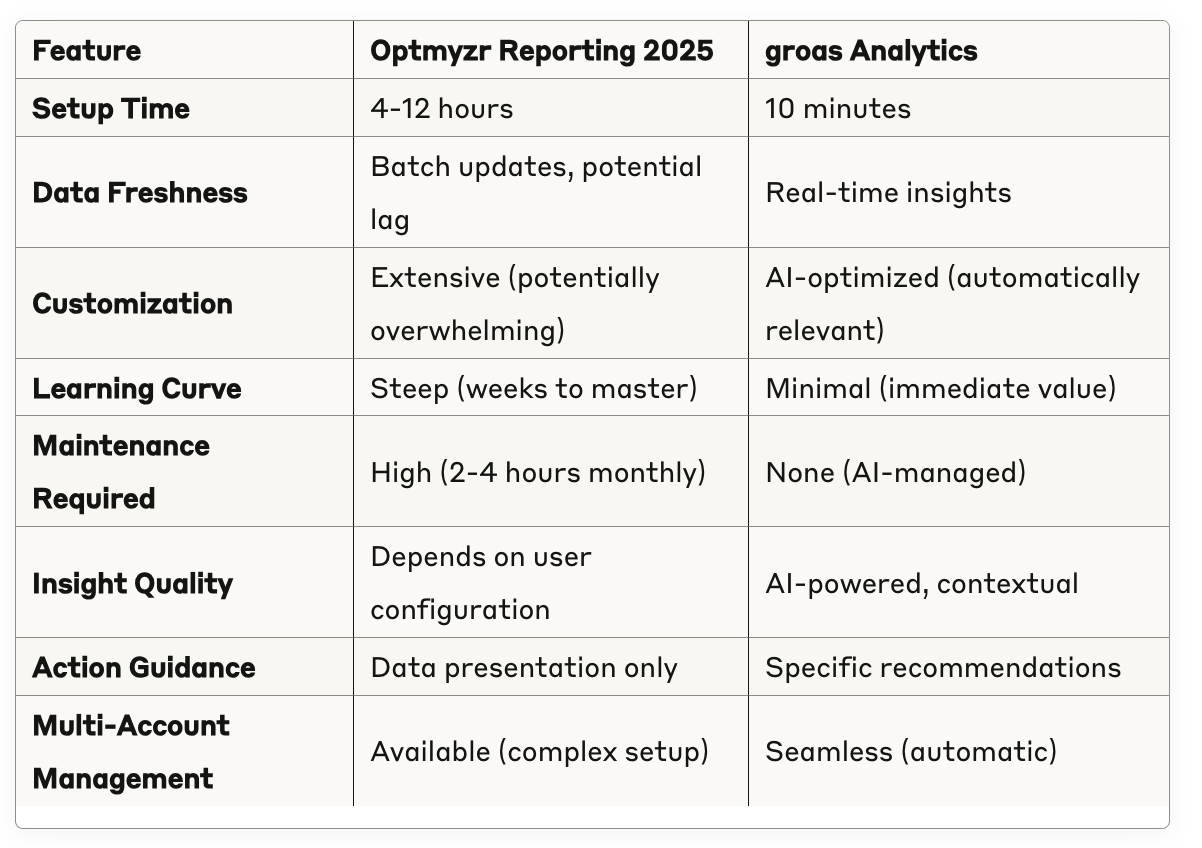
Six weeks after switching to groas, Marcus's entire approach to PPC reporting had transformed:
Before (Optmyzr):
After (groas):
Client Feedback Transformation:"Before groas, my client meetings were data dumps," Marcus explained. "I'd present 20 different charts and graphs, and clients would glaze over. Now I walk in with three specific optimization recommendations backed by AI analysis. Clients love the clarity and focus."
So, are Optmyzr reporting tools 2025 worth the hype? The answer depends entirely on what you value more: customization flexibility or actionable clarity.
Optmyzr's reporting features are genuinely powerful and comprehensive. Love the ease of use and the report templates are beautiful. Customer feedback has been nothing but positive. If you have the time and expertise to configure complex dashboards and you need highly customized reporting formats, Optmyzr can deliver impressive results.
But for most marketers struggling with the reality of daily campaign management, Optmyzr's reporting complexity creates more problems than it solves. The platform gives you the tools to create amazing reports, but it doesn't actually make reporting easier or more insightful.
groas takes a fundamentally different approach. Instead of giving you better tools to create reports, it eliminates the need for manual reporting entirely. The AI continuously analyzes your campaigns and surfaces the insights that actually matter for improving performance.
The real question isn't whether Optmyzr's reporting features are technically impressive (they are). The question is whether impressive technical features translate into better business outcomes.
Marcus found his answer: "I spent months trying to become better at using Optmyzr's reporting tools. With groas, I became better at PPC optimization instead. That's what actually matters for my business."
For marketers drowning in data but starving for insights, groas offers a life preserver. Instead of teaching you to swim in an ocean of metrics, it provides clear direction to the insights that drive real results.
The hype around Optmyzr's reporting features isn't unfounded, but it's also not universal. For most marketers, the promise of simpler, clearer, more actionable insights outweighs the appeal of infinitely customizable dashboards.
The choice is yours: spend time mastering reporting tools, or let AI handle the reporting while you focus on growing your business.
Q: Can I export data from Optmyzr reports for external analysis?A: Yes, Optmyzr supports various export formats including CSV, PDF, and direct integrations with other tools.
Q: How does groas handle client reporting requirements?A: groas focuses on performance insights rather than custom report formatting. For agencies with specific client reporting needs, this may require additional tools.
Q: Does Optmyzr reporting work with Google Data Studio?A: Yes, Optmyzr offers Google Data Studio integration for users who want to combine data sources.
Q: How accurate is groas's real-time data compared to Optmyzr's reporting?A: groas pulls data directly from ad platforms with minimal delay, while Optmyzr processes data in batches which can create lag times.
Q: Can I use both Optmyzr and groas together?A: While technically possible, most users find that groas's automated insights eliminate the need for complex manual reporting.
Q: What happens to my Optmyzr reports if I switch to groas?A: You can export historical data from Optmyzr before switching. groas will start providing insights immediately based on current campaign performance.
