Adzooma Review 2026: Is It Worth It? (Honest Breakdown + Better Alternatives)
Adzooma review 2026: honest breakdown of features, pricing (free vs paid), limitations, and better alternatives like groas for autonomous Google Ads management.

Last Updated: November 16, 2025
If you're running Google Ads in 2025, you've probably heard about AI Max and wondered what all the buzz is about. Maybe you've seen the toggle in your campaign settings, or maybe your Google rep suggested you try it. Either way, you're smart to learn about it before jumping in.
Here's the simple truth: AI Max represents the biggest change to Google Search campaigns since Smart Bidding launched. It's not just another feature update. It's Google's answer to how advertising needs to work in a world where people search using natural language, ask complex questions, and expect instant, relevant answers.
This guide explains AI Max in plain English. No jargon. No assumptions about your technical knowledge. Just clear explanations of what AI Max does, why it matters, and whether you should use it. By the end, you'll understand AI Max better than most marketers who've been running campaigns for years.
The headline number you need to know: advertisers who enable AI Max see an average 14% increase in conversions at the same cost per acquisition. Some businesses double their conversion rates. Those aren't promises. Those are the actual results from thousands of advertisers who tested AI Max during 2025.
AI Max is a suite of three AI-powered features you can turn on inside your existing Google Search campaigns. It's not a new campaign type. You don't have to rebuild anything. You just toggle it on in campaign settings.
Once enabled, AI Max does three things automatically:
First, it matches your ads to more searches than your keywords alone would capture. Someone searching "best sneakers for people with flat feet who run marathons" might see your running shoe ad even if you only have keywords for "running shoes." The AI understands the intent matches your business.
Second, it writes custom ad copy for each search. Your ads adapt in real time to match what people are looking for. The AI pulls from your website, your existing ads, and your keywords to create headlines and descriptions that fit each specific query.
Third, it sends people to the most relevant page on your website. If someone searches for "blue running shoes size 10," AI Max can land them on your exact page for blue size 10 shoes instead of your generic running shoes category page.
These three capabilities work together to help you reach more customers, show them more relevant ads, and send them to better landing pages. The result is more conversions without increasing your cost per acquisition.
To understand why AI Max matters, you need to understand how search changed in 2024-2025.
People used to search using simple keywords. "Running shoes." "Cheap hotels Miami." "Plumber near me." Search engines matched those keywords to ads with the same keywords. Simple.
But that's not how people search anymore. Now they ask complete questions. They use voice search. They type conversational queries like "what are the best running shoes for someone training for their first marathon who has knee problems?" They expect AI-powered search results that understand what they really need.
Traditional keyword targeting breaks down with these complex, natural language searches. Your carefully built keyword list of "running shoes," "marathon running shoes," and "running shoes for knee pain" wouldn't capture that long-tail question. You'd miss the conversion.
Google built AI Max to bridge that gap. The technology uses the same AI models powering Google's AI Overviews and conversational search features. It understands user intent beyond exact keyword matches, letting your ads appear in moments where traditional targeting would have missed the opportunity entirely.
Problem 1: Missed OpportunitiesYour keyword list, no matter how comprehensive, can't anticipate every way customers express their needs. Research shows that 15-20% of Google searches every day are completely new, never searched before. Traditional keyword targeting misses these opportunities automatically. AI Max captures them by understanding intent rather than matching words.
Problem 2: Generic Ads in Specific MomentsYour responsive search ads test different headline and description combinations, but they can't adapt the actual message to match individual queries. Someone searching "running shoes for marathon training" and someone searching "running shoes for casual wear" see essentially the same ad with the same value propositions. AI Max tailors the message to the specific need.
Problem 3: Wrong Landing PagesYou set a final URL for each ad, but that single page can't be perfectly relevant for every search query that triggers your ad. Someone interested in trail running and someone interested in track running both see your generic running shoes page. AI Max routes them to the specific pages that match their interests.
Search term matching combines two Google technologies: broad match expansion and something called "keywordless" targeting.
Here's how it works in practice. You have keywords like "running shoes" in your campaign. Traditional broad match would expand that to similar searches like "jogging shoes" or "athletic footwear." Useful, but limited.
AI Max's search term matching goes further. It analyzes your entire campaign: your keywords, your ad copy, your landing pages, your historical conversion data. The AI builds an understanding of your business and what kinds of customers convert. Then it matches your ads to searches that align with that understanding, even when those searches don't contain your keywords at all.
Real example from L'Oréal's testing: They had keywords around facial skincare products. After enabling AI Max, they started getting conversions from searches like "what is the best cream for facial dark spots?" They'd never targeted that specific question as a keyword. AI Max recognized the user intent matched their products and showed their ad. Those searches drove conversions at a lower cost than their traditional keyword traffic.
The technology draws from the same AI models that power conversational search and AI Overviews. When someone asks a complex question in Google, AI Max can recognize that your business offers the solution, even if you never wrote keywords anticipating that specific question.
Your exact match keywords still take priority. AI Max doesn't replace your keyword strategy. It supplements it by filling in the gaps where people express the same intent using different words.
Text customization uses generative AI to create headlines and descriptions tailored to each person's search query.
Here's a simple example. Your campaign advertises running shoes. Your standard responsive search ads might have headlines like "Premium Running Shoes," "Fast Shipping," and "30 Day Returns." Those headlines work fine but don't specifically address what each person searched for.
With text customization enabled, the AI does something smarter. Someone searching "running shoes for flat feet" might see a headline emphasizing your arch support technology. Someone searching "lightweight running shoes for marathon" might see a headline about your ultra-light racing models. Someone searching "eco-friendly running shoes" might see a headline featuring your sustainable materials.
The AI doesn't just randomly swap headlines. It analyzes your landing pages to understand your actual product features and benefits. It looks at your existing ad copy to learn your messaging style and value propositions. It considers the search query to understand what matters most to this specific user. Then it generates new headlines and descriptions that connect your offering to their specific need.
You maintain control several ways. First, every generated asset shows up in your asset reports where you can see what the AI created. Second, if you don't like something, you can remove it and it won't show again. Third, the upcoming text guidelines feature (rolling out fall 2025) lets you give the AI instructions in plain English about what to emphasize and what to avoid.
The quality improved significantly in September 2025. Google updated the AI models to create clearer calls to action, more compelling unique selling points, and more persuasive messaging overall. Early versions sometimes produced awkward or generic copy. Current versions generate high-quality assets that often outperform hand-written ads.
Final URL expansion sounds complicated but the concept is simple: Google's AI can override your landing page choice and send users to a different page on your website if it finds a better match.
Why would you want this? Because one landing page can't be perfectly relevant for every search that triggers your ad.
Example: You're advertising a furniture store. Your ad promotes "living room furniture" and links to your living room category page. But someone searches specifically for "blue velvet sofas under $1000." They click your ad. With final URL expansion enabled, AI Max might send them directly to your blue velvet sofa collection page filtered to show items under $1000, not your general living room category page.
That reduced friction in the customer journey typically increases conversion rates by 15-20%. People find exactly what they want immediately instead of having to navigate through category pages.
The technology analyzes your entire website to understand what pages you have and what content is on each page. When someone clicks your ad, the AI selects the most relevant destination based on their search query and what it knows about your site structure.
Controls protect you from bad outcomes. You can specify URL exclusions to prevent AI Max from using certain pages (like your checkout page or employee login page). You can use URL inclusions to limit AI Max to only certain sections of your site. For e-commerce businesses, you can provide a product feed that tells AI Max exactly which products are eligible to be used as landing pages.
One important detail: final URL expansion requires text customization to be enabled. This ensures the ad copy matches the landing page Google selects. If the AI sends someone to your blue velvet sofas page, the ad headline should mention blue velvet sofas. The two features work together to create a cohesive experience.
Traditional Search campaigns require you to do everything manually. You research keywords. You write ads. You set landing pages. You adjust bids. You monitor performance. You optimize based on what you learn.
That manual approach gives you complete control. You decide exactly which searches trigger your ads (through keyword match types). You control exactly what messaging appears (through your ad copy). You determine where people land (through your final URLs).
The downside: it's incredibly time-consuming and you're limited by what you can anticipate and test. If you didn't research a specific keyword, you'll never capture searches using that term. If you didn't write an ad variation addressing a specific benefit, people looking for that benefit see generic messaging. Manual management also struggles to keep up with the constant changes in how people search.
AI Max maintains much of that control while adding powerful automation. You still choose your keywords (which act as anchors for AI Max to expand from). You still write ads (which AI Max learns from and adapts). You still set landing pages (which AI Max can improve upon). But the AI handles the expansion work that would take humans hours daily.
Performance Max is Google's fully automated campaign type that runs across all Google properties: Search, Display, YouTube, Gmail, Discover, and Maps. You provide assets and conversion goals. Google's AI handles everything else, deciding where to show your ads, to whom, and with what creative.
Performance Max delivers strong results for many advertisers, but it operates as a "black box." You can't see which search terms triggered your ads. You can't see which landing pages were used. You have limited control over where your budget goes across different networks. For many marketers, giving up that much visibility feels uncomfortable.
AI Max takes a different approach. It operates only on Search and Search Partners networks (not Display, YouTube, etc.). It provides complete search term visibility so you see exactly what queries matched your ads. It shows you which landing pages drove conversions. You maintain control over keywords, ad copy, and landing page strategy while getting Performance Max-level automation benefits.
Think of it this way: Performance Max says "trust us completely." AI Max says "let us help while you maintain oversight." For most businesses, especially those new to automation, AI Max's balance of automation and control proves more comfortable.
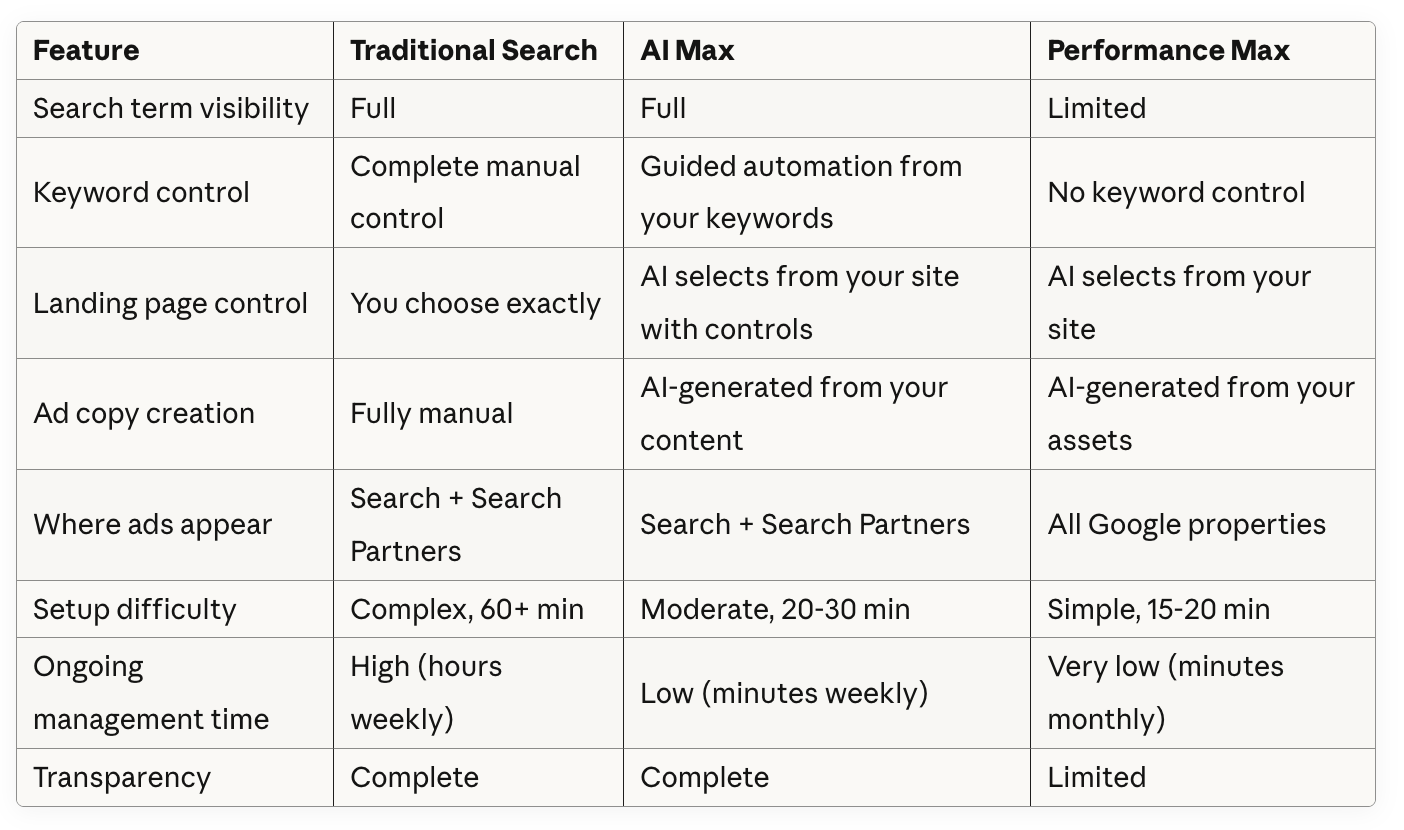
If you're familiar with Dynamic Search Ads (DSA), AI Max will feel like an upgraded version of that technology.
DSA automatically generates ad headlines based on your website content and matches your ads to relevant searches without requiring keywords. AI Max incorporates that DSA functionality but adds significantly more sophistication.
Where DSA only looks at your website content, AI Max also considers your keywords, your existing ads, and your conversion history. Where DSA generates fairly simple headlines, AI Max creates complete ad experiences with compelling calls to action and relevant value propositions. Where DSA has limited controls, AI Max provides brand settings, text guidelines, and granular URL management.
If you're currently using DSA successfully, think of AI Max as the natural evolution. You get everything DSA provides plus additional capabilities that improve performance and give you more control.
This section walks you through enabling AI Max on a new Search campaign. If you've built Search campaigns before, this process will feel familiar with one new toggle.
Log into your Google Ads account and click the blue plus button to create a new campaign. Google will ask you to choose an objective. Select the option that matches your goal: Sales, Leads, Website Traffic, or Brand Awareness.
Next, select your conversion goals. These are the actions you want people to take (purchase, form submission, phone call, etc.). Make sure your conversion tracking is set up correctly before proceeding. AI Max uses conversion data to optimize, so accurate tracking is essential.
Choose "Search" as your campaign type. You'll see several ways to reach your goal. For beginners, select "Search Network" which keeps things simple by showing your ads only on Google Search and Search Partners.
Name your campaign something descriptive like "AI Max - Running Shoes - Test." Then click continue.
Google will ask you to set your bidding strategy. For beginners using AI Max, Target CPA (cost per acquisition) or Target ROAS (return on ad spend) work best. These Smart Bidding strategies let Google's AI automatically adjust your bids to hit your goals.
If you're just starting out and don't know what target to set, choose "Maximize Conversions" temporarily. After a few weeks of data collection, you can switch to Target CPA once you know what conversion costs you can afford.
Set your daily budget. For AI Max to work effectively, aim for at least $30-50 per day if possible. Lower budgets work but the AI needs enough volume to learn patterns and optimize effectively.
As you scroll through campaign settings, you'll see a section labeled "AI Max for Search campaigns." This is where the magic happens.
Toggle AI Max on. You'll see three features that you can enable or disable individually:
Search term matching: Leave this ON. This is the core benefit of AI Max and drives most of the incremental performance.
Text customization: Leave this ON for best results. If you're nervous about AI-generated ad copy, you can turn this off initially and enable it later after you've seen how search term matching performs alone.
Final URL expansion: This defaults to ON when you enable AI Max. For your first test, leave it ON, but make sure your website is ready (more on that below).
Below the main toggle, you'll see additional settings:
Locations of interest: This lets you target people based on their geographic intent at the ad group level. Leave it as default for now. You can optimize this later.
Brand controls: Click to set brand exclusions if there are competitor brands you don't want associated with your ads. For most beginners, you can skip this initially.
URL controls: This is important. If you have pages you DON'T want AI Max to use as landing pages (login pages, admin pages, checkout pages, policy pages), add them to the URL exclusions list. Take five minutes to think through your site structure and protect pages that shouldn't be landing pages.
Continue through the rest of the campaign setup as you normally would:
Keywords: Add your core keywords. For AI Max, focus on broad match keywords. Instead of exact match "[running shoes]", use broad match "running shoes". AI Max needs broad match to achieve its full potential for expansion. Add 10-20 primary keywords to start.
Ad Copy: Write 3-5 responsive search ads with multiple headlines and descriptions. These serve as examples for AI Max to learn from. Make them good. The quality of these seed ads influences the quality of AI-generated variations.
Ad Extensions: Add all relevant extensions (sitelinks, callouts, structured snippets, call extensions). These still matter with AI Max.
Negative Keywords: Start with a basic negative keyword list. You'll expand this aggressively after launch as you review search terms.
Click "Create Campaign" and you're live.
Don't panic when you see weird search terms. AI Max will test broadly at first as the algorithm learns what converts for your business. This is normal and expected.
Check your search terms report the next day. Navigate to your campaign, click on "Insights and reports" in the left menu, then "Search terms."
Look for the "AI Max" match type in the results. These are the searches that came from AI expansion beyond your keywords. Some will be great. Some will be terrible. Add the terrible ones to your negative keyword list immediately.
Review your asset report to see what AI-generated headlines and descriptions were created. If something doesn't fit your brand, remove it. Navigate to "Ads & assets," then click on "Assets" to see what was generated.
Monitor your spending. AI Max can spend budget quickly while learning. If your costs are running too high on day one, consider lowering your daily budget temporarily while the algorithm stabilizes.
Performance will be volatile. Some days will be great. Some days will be rough. This is the learning phase where Google's AI figures out what works for your specific business.
Your Quality Score might fluctuate. As AI Max tests different query and landing page combinations, you'll see temporary Quality Score changes. These typically stabilize by day 10-14.
You'll discover search terms you never knew were relevant to your business. Write them down. Some will become permanent keyword additions. Others will become negative keywords. Either way, you're learning what customers actually search for.
Conversion rate might dip initially before improving. The AI is testing different approaches to see what converts best. Give it time to optimize.
By week two, patterns should emerge. Look at your search terms report and identify themes. Are certain types of queries converting well? Add those as keywords to reinforce AI Max's understanding.
Are certain queries wasting budget? Add them to your negative keyword list. With AI Max, negative keyword management becomes more important than ever because the expanded reach means more opportunities for irrelevant traffic.
Review your landing pages report. Some pages will show strong conversion rates. Make sure those pages are well-optimized. Some pages might show poor conversion rates despite high traffic. Those pages need work, or you should add them to your URL exclusions.
Check your asset performance. AI-generated headlines and descriptions that drive conversions should stay. Those with high impressions but low conversions should be removed.
After 30 days, evaluate overall performance compared to your goals. Are you getting more conversions? Is your cost per conversion acceptable? Has your conversion rate improved? These metrics tell you whether AI Max is working for your business.
Here's the reality of AI Max: it works, but it requires active management. Reviewing search terms daily. Managing negative keywords. Monitoring asset performance. Adjusting bids based on what you're seeing. For many business owners and marketers, that time commitment is the barrier preventing them from getting AI Max results.
This is where autonomous optimization platforms like groas change the equation entirely. Instead of you managing AI Max campaigns, groas manages them for you. Not "assists you with recommendations." Actually manages them. 24 hours a day, 7 days a week, without requiring your involvement in tactical decisions.
groas connects directly to your Google Ads account through the official API. Once connected, the autonomous agents monitor your campaigns continuously, making hundreds of optimization decisions weekly that would normally require hours of your time.
For AI Max campaigns specifically, groas handles the five most time-consuming management tasks automatically:
Automated search term optimization: groas reviews every new search term that AI Max surfaces, analyzes its performance data, and either adds it as a keyword (if it's converting profitably) or adds it to your negative keyword list (if it's wasting spend). This happens automatically, every day, without you lifting a finger.
Intelligent bid management: While Google's Smart Bidding optimizes toward your target CPA or ROAS, groas optimizes the targets themselves. The system identifies when more aggressive bidding will unlock profitable volume, and when more conservative bidding will improve efficiency. Bids adjust every few hours based on real-time performance.
Quality Score improvement: groas tracks Quality Score at the keyword level and automatically implements tactics to improve it. Poor-performing keywords get bid reductions. High-potential keywords get bid increases. The system identifies landing page mismatches and flags them for your review.
Budget allocation optimization: If you run multiple AI Max campaigns, groas shifts budget toward top performers automatically. When a campaign shows diminishing returns, budget flows to campaigns with scaling headroom. Your total spend stays within limits, but allocation optimizes continuously.
Asset performance management: groas monitors which AI-generated headlines and descriptions drive conversions versus which waste budget on low-quality clicks. Poor performers get removed automatically. High performers get reinforced through campaign structure adjustments.
The key word is "autonomous." groas doesn't send you reports suggesting you should make these changes. It makes the changes. You set strategic parameters (target ROAS, maximum CPC, budget limits) and groas operates within those guardrails. You check in weekly or monthly to review performance and adjust strategy. The daily tactical work happens automatically.
Numbers from groas users running AI Max campaigns show consistent patterns. Compared to manually-managed AI Max campaigns, groas-optimized campaigns typically show 40-55% better performance metrics across cost per acquisition, conversion rate, and return on ad spend.
Why such dramatic improvement? Three reasons:
Response speed: groas makes optimization decisions within hours of having statistically significant data. Human managers typically review campaigns weekly and implement changes days later. That delay costs performance.
Scale of optimization: groas makes 500-1000 optimization decisions per month across a typical account. Even dedicated PPC specialists realistically implement 50-100 optimizations monthly. The volume of optimizations compounds over time.
Pattern recognition: groas processes performance data across thousands of campaigns, identifying patterns that indicate emerging opportunities or risks. A single human managing a few accounts can't match that pattern recognition capability.
For beginners, groas solves a fundamental problem: you get expert-level AI Max optimization without needing to become an expert yourself. You enable AI Max, connect groas, set your goals, and let the autonomous system handle execution.
For experienced marketers, groas multiplies your impact. You focus on strategy, creative direction, and business alignment while groas handles the mechanical optimization work. Account managers report handling 3-4x more clients with groas than they could with manual management.
Will AI Max mess up my campaigns?
No. AI Max is an optional feature you can toggle on or off anytime. It doesn't replace or delete anything you've built. Your existing keywords, ads, and settings all remain intact. AI Max supplements your campaign rather than replacing it. If you don't like the results, turn it off and everything returns to normal.
Do I need to be a Google Ads expert to use AI Max?
You need basic Google Ads knowledge (how to create campaigns, understand conversion tracking, read reports). But you don't need advanced PPC expertise. AI Max was specifically designed to let less experienced advertisers access advanced optimization that previously required expert-level knowledge. The one-click enablement makes it accessible to beginners.
How long until I see results?
Plan for a 14-21 day learning period before judging performance. The first week typically shows volatile performance as the AI tests different approaches. Week two shows stabilization. By week three, you should see clear trends indicating whether AI Max improves your results. Give it at least 30 days before making final decisions.
Will my costs increase with AI Max?
Your total spending might increase if you're currently budget-constrained and AI Max finds profitable new opportunities. But your cost per conversion typically stays similar or improves. You're getting more conversions for the same efficiency, not paying more per conversion. Set daily budget caps to control maximum spending.
Can I use AI Max with a small budget?
Yes, but it works best with daily budgets of at least $30-50. Below that, the campaign might not generate enough data for AI Max to optimize effectively. If budget is limited, enable AI Max on your highest-potential campaign only rather than spreading it thin across multiple campaigns.
What if the AI writes ads I don't like?
You can remove any AI-generated text asset through your asset reports. Additionally, text guidelines (rolling out fall 2025) let you give the AI instructions about what to avoid and what to emphasize. You're not locked into whatever the AI creates. You maintain control and can override anything.
Will AI Max replace my job?
No. AI Max handles tactical execution but requires human strategic thinking. You still need to understand your customers, set business goals, create compelling offers, optimize your website, and make budget allocation decisions. AI Max eliminates tedious manual work but doesn't replace strategic thinking or business knowledge.
Do I need to delete my old campaigns to use AI Max?
Absolutely not. Enable AI Max on existing campaigns through campaign settings, or create new AI Max campaigns alongside your traditional campaigns. Many advertisers run both types simultaneously, using AI Max for expansion while maintaining traditional campaigns for core keywords where they want absolute control.
What happens if I turn AI Max off?
Your campaign returns to traditional Search campaign behavior. AI-generated text assets stop showing (but remain in your account for reporting purposes). Search term matching stops expanding beyond your keywords. Final URL expansion stops. All your keywords, ads, and settings remain exactly as they were. Turning AI Max off is completely reversible.
Can AI Max work for my industry?
AI Max delivers results across virtually all industries: e-commerce, professional services, local businesses, B2B, SaaS, nonprofits, lead generation, and more. The only industries where extreme caution is warranted are heavily regulated sectors (finance, healthcare, legal) where you need absolute control over all messaging for compliance reasons.
The search terms report becomes your primary window into AI Max performance. Access it by navigating to your campaign, clicking "Insights and reports," then selecting "Search terms."
Look for the "Match type" column. You'll see familiar match types (exact, phrase, broad) plus a new entry: "AI Max." This indicates the search term came from AI-powered expansion beyond your keywords.
The "Source" column tells you whether AI Max matched the search through broad match expansion or keywordless technology. This distinction helps you understand how AI Max found that particular query.
The combined view (rolled out September 2025) shows search terms alongside the exact headlines that served and the URLs users visited. This three-dimensional view reveals the complete customer journey. You can see that someone searched for "best running shoes for flat feet," saw a headline emphasizing arch support, and landed on your orthopedic running shoes page. That insight tells you the AI made intelligent matching decisions.
Pay attention to conversion rates by match type. Compare your AI Max match type conversion rate to your traditional keyword match types. If AI Max converts better, it's finding higher-quality traffic. If it converts worse, you need more aggressive negative keyword management to filter out irrelevant queries.
Navigate to "Ads & assets" then "Assets" to see performance of AI-generated headlines and descriptions. The September 2025 update added spend and conversion data to these reports, making evaluation much clearer.
Look for assets with high impressions but low click-through rates. These might be poorly written or irrelevant to the queries they're matching. Remove them.
Look for assets with high clicks but low conversions. These might be misleading or overpromising. Remove them.
Look for assets with strong click-through rates AND strong conversion rates. These are winners. You might even consider incorporating their messaging into your manually-written ads.
The asset report shows you exactly what the AI is creating. Don't ignore it. Reviewing assets weekly during your first month helps you understand AI Max's content generation patterns and catch any off-brand messaging early.
The landing pages report (under "Insights and reports") shows which pages AI Max selected for different searches and how those pages performed.
Some insights to look for:
High traffic pages with poor conversion rates need optimization. If AI Max is sending substantial traffic to a page that doesn't convert well, either improve that page or add it to your URL exclusions.
Pages with high conversion rates but low traffic are opportunities. Consider adding them to URL inclusions at the ad group level to signal to AI Max that these are preferred landing pages.
Unexpected pages appearing might indicate content on your site you didn't realize was relevant to your campaigns. This can reveal expansion opportunities or point out irrelevant content that needs excluding.
Don't enable AI Max account-wide on day one. Choose your highest-performing Search campaign as your first test. This campaign already has strong fundamentals (good keywords, proven ad copy, optimized landing pages), giving AI Max the best foundation to build upon.
Let that first campaign run for 30 days. Evaluate results. If performance improves, gradually roll out AI Max to additional campaigns. If performance doesn't improve, you've only impacted one campaign, not your entire account.
Google's built-in experiment feature (launched September 2025) makes testing AI Max risk-free. When creating or editing a campaign, look for the experiments option. You can set up a 50/50 traffic split between your control campaign (AI Max off) and test campaign (AI Max on).
Google tracks performance differences automatically and tells you if AI Max improved results with statistical significance. This scientific approach removes guesswork from your decision-making.
Build aggressive negative keyword lists from day one. AI Max expands reach significantly, which means more opportunities for irrelevant traffic. Your negative keyword list might grow from 50 terms to 200-300 terms in your first month with AI Max. This is normal and necessary.
Consider these categories for negative keywords:
Review search terms daily for the first two weeks, then at least weekly ongoing. Add poor performers to your negative list immediately.
AI Max performs best when your website has clear, comprehensive content on every page. Before enabling final URL expansion, audit your key pages:
Do product pages have detailed descriptions? Or just images and prices?Do service pages explain what you offer clearly? Or are they vague?Do pages have working calls-to-action? Or do some lack conversion paths?Are pages mobile-optimized? Over 60% of traffic will be mobile.
AI Max can only work with what exists on your website. If your pages lack content, the AI can't understand what each page offers and will make poor landing page selections.
AI Max isn't magic. It won't turn a terrible campaign into a great one. It improves good campaigns by finding incremental opportunities and optimizing execution. But it needs solid fundamentals:
If those fundamentals aren't in place, fix them before expecting AI Max to deliver miracles.
Q: What exactly does "keywordless" technology mean?
Keywordless technology means showing your ads without matching to specific keywords in your account. Instead, Google's AI analyzes your website content, your existing ads, and your conversion history to understand your business. Then it matches your ads to searches where the user's intent aligns with what you offer, even if you never added keywords for those searches. Think of it as the AI understanding "this business helps people with X problem" and showing ads when people search for solutions to X problem, regardless of the exact words they use.
Q: Can I use AI Max if I'm already using broad match keywords?
Yes, and you should. AI Max works best WITH broad match keywords, not instead of them. Your broad match keywords act as signals teaching AI Max what's relevant to your business. The more AI Max understands your targets, the better it can expand reach intelligently. If you're currently using mostly exact match, consider converting some core keywords to broad match when you enable AI Max.
Q: How is AI Max different from Smart Bidding?
Smart Bidding is an automated bidding strategy that adjusts your bids automatically to hit cost or ROAS targets. AI Max is about expanding reach and optimizing creative. They work together. Most AI Max users also use Smart Bidding strategies like Target CPA or Target ROAS. Smart Bidding handles "how much to bid," AI Max handles "which searches to appear for and what messages to show."
Q: Will my exact match keywords still work with AI Max?
Yes. Your exact match keywords take top priority in Google's serving hierarchy. If a search matches your exact match keyword, that match happens first. AI Max only expands beyond your keywords when searches don't match your existing keyword strategy. Your exact match keywords continue working exactly as before.
Q: What happens to my Quality Score with AI Max?
Quality Score typically improves over time with AI Max because the AI matches ads to more relevant queries and creates more relevant ad copy for each search. However, during the learning phase (first 1-2 weeks), you might see temporary Quality Score fluctuations as the AI tests different approaches. These stabilize once the algorithm identifies what works best.
Q: Can I still use ad scheduling and device bid adjustments?
Yes. All your traditional campaign settings still work with AI Max. You can use ad scheduling to show ads only during business hours. You can apply bid adjustments for mobile devices. You can target specific audiences in observation mode. AI Max layers on top of these settings rather than replacing them.
Q: Should I turn on all three AI Max features at once?
For maximum impact, yes. The three features (search term matching, text customization, final URL expansion) work together synergistically. Text customization makes sure your ad copy matches the searches that search term matching finds. Final URL expansion ensures users land on pages relevant to both the search and the ad. However, if you're extremely cautious, you can enable search term matching alone first, then add the other features once you're comfortable.
Q: What if I have a tiny budget like $10 per day?
AI Max can technically work with any budget, but performance suffers below $30-50 daily because there's not enough data for the AI to learn patterns effectively. With $10 daily, consider building a traditional Search campaign first to gather performance data and generate ROI. Once your business grows to support $30+ daily budgets, AI Max becomes more viable.
Q: How often should I check my AI Max campaigns?
During the first two weeks, check daily to review search terms and add negative keywords. After the learning phase stabilizes, weekly reviews are sufficient for most businesses. Look at search terms, asset performance, and landing pages weekly. Make adjustments as needed. The beauty of AI Max is that it reduces ongoing management time compared to traditional campaigns.
Q: Can I use AI Max for local business campaigns?
Absolutely. The Locations of Interest feature at the ad group level works particularly well for local businesses. You can target people searching with local intent (like "plumbers in Dallas") without needing keyword variations for every neighborhood or city. AI Max understands geographic intent and matches your ads appropriately.
How is groas different from other Google Ads management tools?
Most tools provide recommendations or assist with analysis. groas actually makes the optimizations. It's autonomous, not advisory. You're not reviewing dashboards full of suggestions deciding which to implement. The system implements improvements automatically based on performance data. That's the fundamental difference – groas is a replacement for manual optimization work, not a tool to help you do manual optimization faster.
